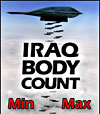|
METHOD A
I have also got the printer to work with xp with the win 2000 driver, but only with the following conditions:
- don't use ECP on LPT1: In BIOS set the parallel port to standard
- start the device manager in xp, to set the interrupt of lpt1 to 7: i.e. option:"use every interrupt"
- don't use the
computer with "direct link"(sever) and a parallel cabel to another computer. Use the computer only as guest.
Rudolf
: I finally got the damned thing to work! Goto the Canon page to download the Win2K driver.
: This driver is for Win 2000, so keep in mind that you may not get the full functionality of the
printer?????
: The driver self extracts with Winzip into a new directory C:\BJC5x00. Go to Start> Printers and Faxes, then double click Add Printer. The Wizard will start, then Select Local
printer attached to this computer and make sure that Automatically Detect box is clear. Click Next. Select the port your printer is connected to. Click Next. At the Install Printer Software Screen, Click
Have Disk. Browse to the new directory (C:\BJC5x00) and select OEMSETUP.INF and it should work (it did for me).
: Good Luck to all and damn the manufacturers that stop supporting their products if it
isn't cost effective for them to do so. What is more cost effective, retaining customers or losing them?????
Thanks to Melvin for emailing me this info.
|